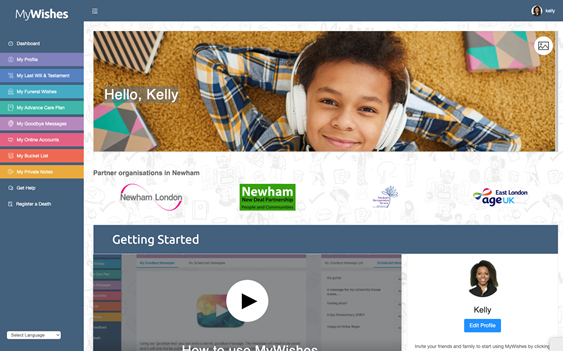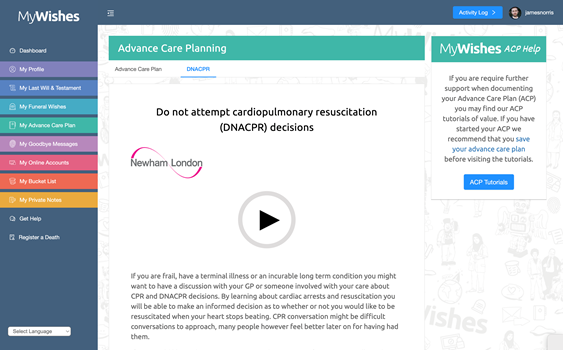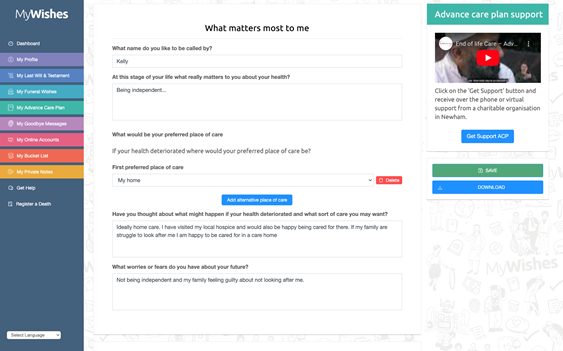NEWS
Overview
At 9am on Tuesday 17th January 2023 Newham Council in the UK released a special future care, digital legacy and end of life planning platform for Newham residents. It is free to use and includes real-time support from charitable organisations working within the borough. MyWishes have produced a bespoke, localised version to suit local needs of the population and integrates with locally trained support charities, whilst following national and international principles of future care planning.
Newham Council’s future care, digital legacy and end of life planning platform is now live. Anyone from outside wanting to review the interface can initially enter any Newham postcode (for example E16 2QU) when setting up their profile. This can then be changed to any other postcode in the UK. A default UK MyWishes version is then displayed, and local support structures relevant for people living in Newham removed. This digital intervention forms part of Newham Council’s ageing well strategy.
Getting started – a ‘how-to’ guide
Everyone in the UK can document and share their future wishes by registering for a free account. To do so visit https://app.mywishes.co.uk/register. And you do not have to fill in any of the documents, but may just prefer to look at some of the information resources, including the TalkCPR videos and other useful resources. Once you have registered you will receive a confirmation email from MyWishes with a confirmation link contained within it. Clicking on this link will authenticate your account and email credentials. You will now be able to login to MyWishes using the email and password credentials provided. Please finish setting up your account once registered and enter your postcode. You will now have access to all of the future planning services on MyWishes and no costs will be incurred when using the service.
Sharing your wishes
After you have created a document (for example funeral wishes, or a digital will for your online accounts) download and share the document. Some documents should be signed and witnessed offline. Some documents do not require a signature. An instruction video is provided for each service and further instructions are provided with each document once downloaded or printed.
You might want to share documents with your GP, anyone who might be involved with your care in the future and a friend or family member. We recommend that you also keep a ‘hard copy’ in your home. We also recommend that you talk about your wishes with at least one person who you trust and your GP should you wish to do so.
An information hub for all of the assets can also be found here:
https://drive.google.com/drive/u/1/folders/1OkW0AZ0dmZ8HNlMGrXKPrO4bv570JC66
- Video (to download and use): https://drive.google.com/file/d/178a-0YbbySCo3UJucG9_BwCUw63N-T4R/view
- Video (to embed and use without downloading) https://youtu.be/7jnYOLldDhc
- Animated GIF (large): https://drive.google.com/file/d/1VNEm1TKPYgJs7G2gvfgbTLa5REU0BYZF/view
- Animated GIF (medium): https://drive.google.com/file/d/1AMzSZVl4H0jl4DtNL8DINUe_Hz-0OLVt/view
- Animated GIF (small): https://drive.google.com/file/d/1I8Czss4ZljxW9tX5uBllljIaHj-4uDQZ/view
TalkCPR video resources: